It's been a busy week in the new technologies class! Firstly, we had an assignment to create a blog using blogger or Word Press. After trying both options, I chose blogger, as I've been using it for many years for a photography blog I have and I'm very happy with the interface. To be perfectly honest, I couldn't access Word Press properly on my old Mac that has outdated programs. One of the challenges I've encountered in using "new" technologies with an "old" technologies computer is that many new sites won't even open when I try to enter them! In any case, I'm happy with my blogger blog, and I've spent a lot of time creating the design and writing my first entries.
We also had a reading, and the task of registering as users on all of the sites we'll be accessing in the coming weeks. I can see that this class will demand a lot of time and attention, but that it should be a worthy investment.
In class today we started with some features in WORD that are very useful tools for teachers. Camino, our teacher, showed us how to make corrections and add commentaries, so that you can directly give students feedback within the document. This was something that I hadn't used in WORD before and which I was very happy to learn about.
To practice using the commentary feature, Camino had us visit different resource websites for English and write an analysis, working from a common document in our class folder in Google Drive. It was a good way to apply what we learned directly, though I found that with so many varying and lengthy comments the commentary feaure could get a little out of control. I found it impractical to click on each comment, and was sort of missing a more traditional style comment sheet. So, I do think this feature is excellent for making comments on an individual student's writing, especially if the corrections or comments are brief, but for longer commentaries I prefer a separate document, or notes added at the bottom.
The next part of the class was super energetic and fun. Camino showed us Kahoot and had us do a competition, about the previous week's reading, on kahoot.it (which allows students or players to access the games created by the teacher). We all got very into it, and it was eye opening to see the possibilities for using this kind of game in class to review lessons. I definitely think this use of technologies has the potential to be very motivating for students.
Next we created study sets on Quizlet, a very useful site that is great for creating matching activities. I liked that you can use pictures from the site, or upload your own. I especially like the audio feature, and that you can create listening/spelling activities. It's a fun way of learning and reviewing new vocabulary and I'll definitely use Quizlet to create materials for my students!
Finally we learned about creating different types of activities on Hot Potatoes. It seems like a really great tool- you can create crosswords, clozes, matches, and mixed sentences. Exercises can be saved and/or printed, which is a real plus. The only criticism I have is that the website seems old and is not as visually appealing as Quizlet. I would like to explore it more before deciding to use it or not.
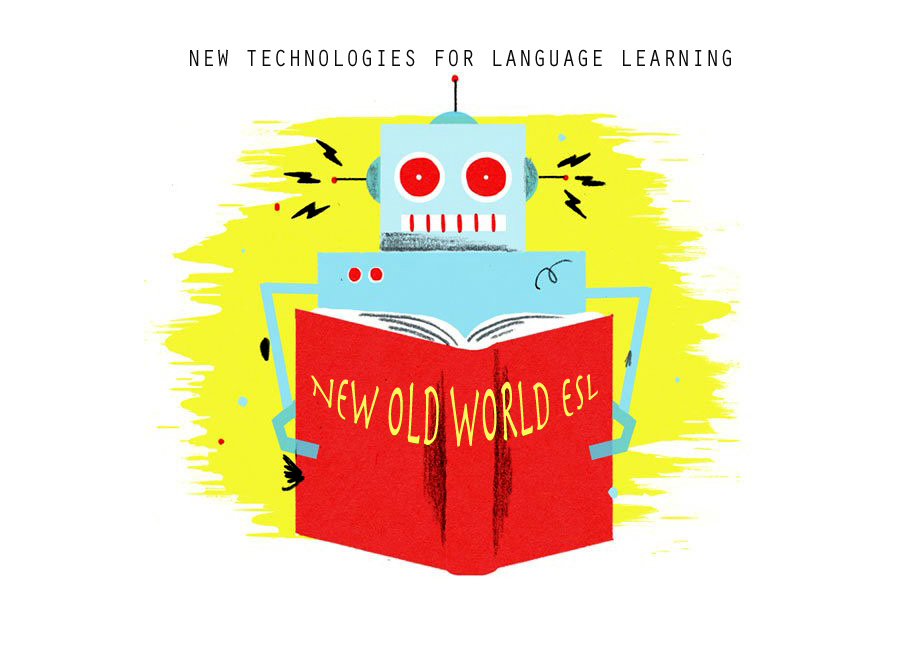


No comments:
Post a Comment