Today we had the first class about new technologies and I've already learned so much! We met our teacher Camino, who arrived explaining that we needed to get started right away because she had so much to teach us in such a short time. And classes are 4 hours! I can tell that this is going to be a very intense and useful subject that will give me a lot of tools that I can use as a teacher. I'm very excited!
We started off covering some basics about using DropBox, Google Drive and saving documents to "the cloud." I must admit that although I knew about these resources, I haven't personally used them, and so the work we did in class has been a very useful orientation for me. Storing documents in an online platform where you can always find them makes so much sense, not only because you avoid losing important work in case your computer crashes, but also because it is an easy way to keep everything organized and in one place. Very handy for busy teachers! The only drawback I can see is that if you are counting on accessing materials from DropBox or another online storage platform you may have a problem if you can't get the internet up in the classroom- as I've seen so many times in real-life situations. Better to always bring what you need for classroom presentation backed up on a pin-drive, so that if you can't get online in class you've got your materials at hand. As for Google Drive, I especially like that you can create shared documents and work collaboratively with others, making changes and seeing the changes others have made in real time, as well as having a record of various drafts. This is such a practical feature- especially for us graduate students who are creating presentations in pairs or groups. It's often not possible to meet in person to work, so this is something incredibly useful!
In the second part of class we read about digital competence and ICT competences, both for teachers and regular users. We then worked in small groups to create a mind map that explained different dimensions of digital competence, and how they are similar or different for teachers than for the general public. The different topics covered were:
Information, Communication, Content Creation, Safety, and Problem Solving.
I worked with Patri and Alba to make a mindmap using Lucid Chart about the topic of SAFETY, relating to digital competences. We included an analysis of the Lucid Chart tool and then each group presented their mind map and critique of the tool they'd used (Coggle, Mindomo, mindmup, lucidchart, mindmeister.)
My favorite part of the class was seeing the presentations of each group and learning about the advantages and disadvantages of different mind map tools. The mind maps were really impressive! Each tool seemed really distinct, and while I might not often use a tool like coggle, which makes a mind map that looks like a subway map, or tree-type diagram, for particular presentations it could be very appropriate.
Here is what my group created:
Mind Map using LUCID CHART
Lucid chart advantages and disadvantages
From our point of view we consider this mindmap tool a very useful one due to the following reasons:
On the bright side
this program presents different templates that people can use as a starting
point of their own work; this templates are divided into different categories,
which make the search of the ideal template much easier.
However, it also has some disadvantages due to
the fact that the space is limited, you just have one “page format” and in a
way it marks out the area. Sometimes the tool is slow to react or awkward, making it slightly frustrating to work with.
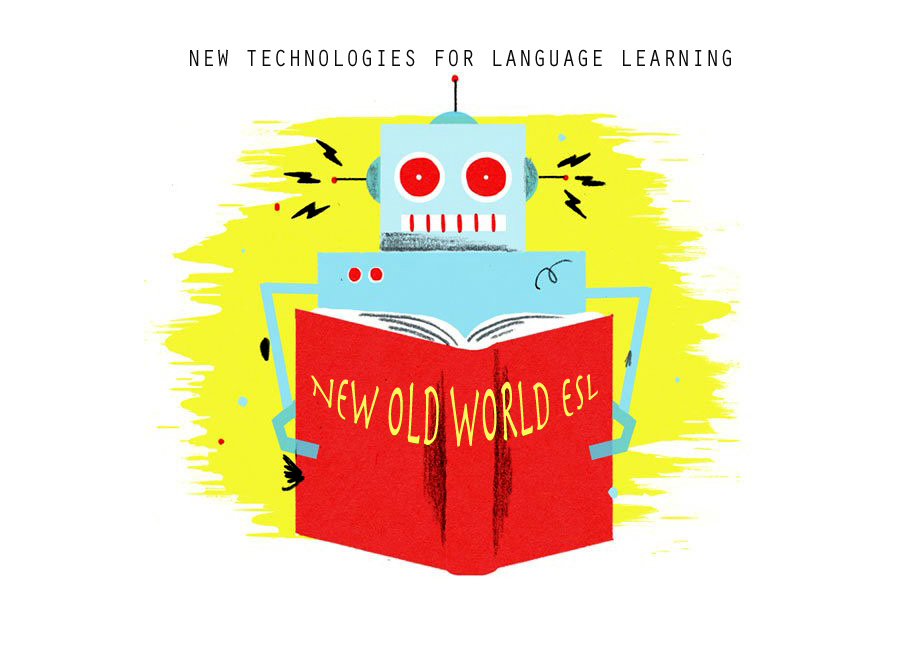


No comments:
Post a Comment