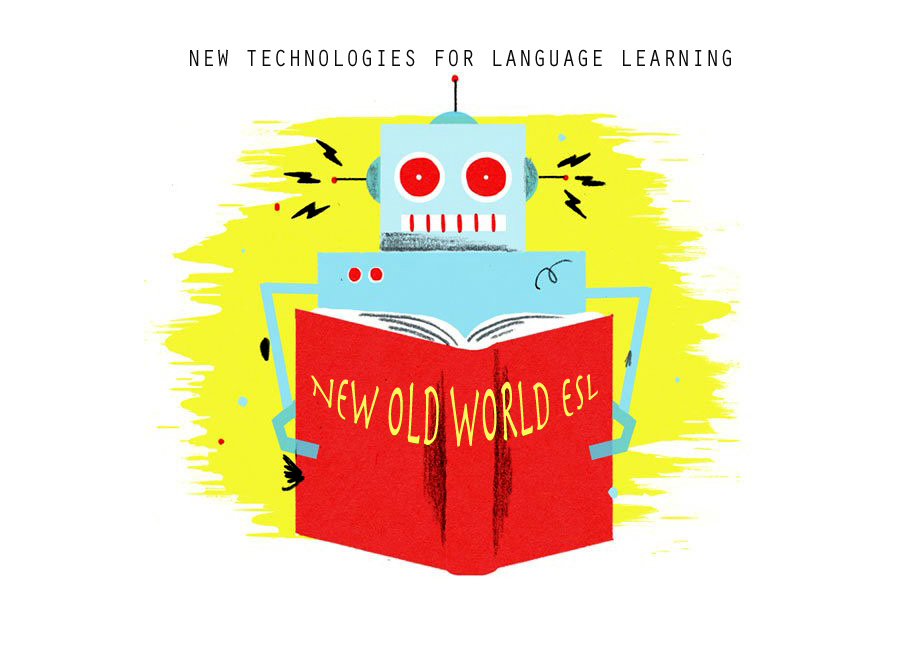Another intense class, but I can see that things are winding down. We started out today's session with showing our white board activities, and it was really great to see what everyone had done and how they'd taken advantage of the best points of this tool. One group created a CLIL type lesson about weather and they had an activity in which students had to create weather maps and then do a news-style weather report. I can really see how fun this technology can be to use in class. Another group cut up different fashion or celebrity images so that students had to unscramble them and put them in the right order. It was designed to review adjectives and clothing vocabulary. The third group created a crossword puzzle and word search, which was fun to use in this format. And finally, my group made an activity about a recipe that started with a listening taken from BBC English. Students then had to choose the photos of the ingredients and utensils used in the recipe, and finally they filled in missing words to complete the recipe. I thought all of the activities were clever and effective uses of white board technology, but the main question that arose was how to engage the whole class at the same time. What do the students who don't have the white board pen do while only one or 2 are at the board? All in all, I think I'd love to work with a white board in a classroom setting, keeping in mind which activities can benefit from it's movement feature.
Next we worked with Excel to create a grading sheet. Oh Excel, you make me dizzy! Camino assured us that it's really easy once you understand, but I have yet to experience an epiphany when it comes to using this tool.
We also learned about different digital classroom and learning platforms and ways of creating online quizzes and surveys (Edmodo, encuesta facil, and survey monkey). These tools seem really incredible, once you get the hang of it, and I'm sure teachers and students will be using them more, flip-classroom style, in the future.
My favorite activity from today was seeing my classmates' whiteboard activities. I definitely learn by example. Really inspiring!